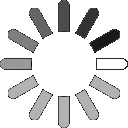How do I register?
Step 1: Sign your Student Financial Responsibility Agreement
Go to https://www2.hocking.edu/regtac
Step 2: Meet With An Advisor
Students at Hocking College are encouraged to meet with their academic advisor every term before registering for classes. The relationship students build with their advisor is important in helping shape their educational and career goals and ensuring that they stay on track for graduation.
Students should be assigned an academic advisor from their department during the first term of classes. This information is located on the student’s WebAdvisor account. If a student is signing up for their first semester and does not have an advisor or would like to change advisors, they should see the secretary in their academic department.
Advisors are required to keep regular, posted office hours each week to assist students with academic concerns and scheduling of classes. However, students also have a responsibility to become familiar with the college systems and program requirements and to seek out academic advice as they progress through their programs.
Step 3: Register For Classes.
Registration can be completed one of two ways:
-
Self-Service is an all-in-one portal for students to access information about their degree plan, view their class schedule, and register for courses. Below are links to the how-to videos:
-
Through WebAdvisor
To register for classes through WebAdvisor, a student must not have a past due balance and must have financial arrangements in place (paid in full, financial aid or sponsorship coverage, or be enrolled in the payment plan).
NOTE: Registering for classes through WebAdvisor requires a User Name and Password.
Note: Registering for 12-18 credit hours of classes places students in full-time status (a requirement for international students.)