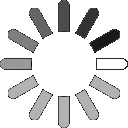Mon, Jul 16th, 2012
Effective immediately, Hocking College will be moving to Google Apps for Education for all employees and students. The services include email, calendaring, instant messaging, and documents storage. Google Apps will provide document sharing, instant messaging, better spam control, and massive amounts of disk space for e-mail storage.
To use their Gmail account, users should visit http://email.hocking.edu or access through the Hocking website at www.hocking.edu/email. To log in, the user’s WebAdvisor ID will serve as the username and seven-digit Student or Employee ID as password. Users can then change their password once they access the new system.
Current users of desktop clients, such as Zimbra Desktop, Outlook or Thunderbird, will no longer be able to communicate with the new Gmail account. If you need have to your existing local emails (such as Zimbra Desktop, Outlook or Thunderbird) migrated to Gmail, please create an IT support ticket. Due to the overwhelming volume of email, and the timeline of this project, these migrations will occur as time allows. Settings for the various mobile devices in use by Hocking staff will be released in the very near future and will be posted on the IT section of the Intranet.
The move to Gmail was sooner than anticipated, due to a database error in Zimbra complicated by the recent power outage. Therefore, Zimbra is no longer accessible. Staff or students who need e-mails regarding classes or coursework retrieved from the old system, should contact the IT Helpdesk at ext. 6113 or helpdesk@hocking.edu.
Gmail Tools:
Mail: Users keep the same Hocking College email address, but use Google’s advanced email interface. Each mailbox comes with a powerful spam filter and over 25 gigabytes of storage. Users may never have to delete a message again!
Calendar: Users can share calendars with friends or subscribe to public calendars to stay on top of events on campus.
Drive: Create and share documents, spreadsheets and presentations online, and download them to desktop applications. Great for collaborative projects in and out of class.
Talk: Instant Message (IM) with friends and classmates, or make free voice calls to anyone else with Google Talk, anywhere in the world.
Mobile: Mobile applications enable users to view their e-mail on smartphones, as well as popular cell phones.
More: As Google develops new tools, Hocking and Google will collaborate to provide access to users.
The Office of Information Technology is excited to provide these new features to the College community.
To use their Gmail account, users should visit http://email.hocking.edu or access through the Hocking website at www.hocking.edu/email. To log in, the user’s WebAdvisor ID will serve as the username and seven-digit Student or Employee ID as password. Users can then change their password once they access the new system.
Current users of desktop clients, such as Zimbra Desktop, Outlook or Thunderbird, will no longer be able to communicate with the new Gmail account. If you need have to your existing local emails (such as Zimbra Desktop, Outlook or Thunderbird) migrated to Gmail, please create an IT support ticket. Due to the overwhelming volume of email, and the timeline of this project, these migrations will occur as time allows. Settings for the various mobile devices in use by Hocking staff will be released in the very near future and will be posted on the IT section of the Intranet.
The move to Gmail was sooner than anticipated, due to a database error in Zimbra complicated by the recent power outage. Therefore, Zimbra is no longer accessible. Staff or students who need e-mails regarding classes or coursework retrieved from the old system, should contact the IT Helpdesk at ext. 6113 or helpdesk@hocking.edu.
Gmail Tools:
Mail: Users keep the same Hocking College email address, but use Google’s advanced email interface. Each mailbox comes with a powerful spam filter and over 25 gigabytes of storage. Users may never have to delete a message again!
Calendar: Users can share calendars with friends or subscribe to public calendars to stay on top of events on campus.
Drive: Create and share documents, spreadsheets and presentations online, and download them to desktop applications. Great for collaborative projects in and out of class.
Talk: Instant Message (IM) with friends and classmates, or make free voice calls to anyone else with Google Talk, anywhere in the world.
Mobile: Mobile applications enable users to view their e-mail on smartphones, as well as popular cell phones.
More: As Google develops new tools, Hocking and Google will collaborate to provide access to users.
The Office of Information Technology is excited to provide these new features to the College community.