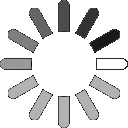- I can't login to the database I want to use from off-campus?
-
Some things to try:
- Make sure you type in your complete 7-digit student ID number including the leading zeros. If you don't know your student ID number, you can retrieve it by logging in to WebAdvisor.
- If you get a "problem with your record" message, please call the library at 740-753-6333. You may have a fine, an expired patron record, or you may not be entered in our database.
- How do I get an article that isn't full text in the database I'm currently using?
-
There are several possibilities:
- When an article is not available in a particular library database, look for the "Find It" link associated with that article. When you click the "find it" link, you may find another database from which you can access the full text article. View a screen capture of the Find It/OLinks screen here.
- If #1 doesn't work, look to see if the Hocking College Library or another OhioLINK library subscribes to that magazine/journal in print (you can check this from the "find it" link). If our library has the issue you need, you can come to the library and make a photocopy. If another library has it, we can request a photocopy from them. Contact Jeff to request an article from another library. He will need (at minimum) the author's name, the title of the magazine/journal, the month/year of the issue, and the page numbers. Please include as much information as you can in the e-mail.
- If you're VERY lucky, the article may be freely-available on the Internet. Try putting the title of the article you're looking for in quotes (i.e. "nursing care of the elderly") in Google or whatever search engine you like to use.
- I don't know where to start looking?
-
If you're not sure where to start, Academic Search Complete is a good choice. It's the most general database available through OhioLINK, and has articles related to every technology taught at Hocking.
You can also look at the database list related to your technology or topic, and read the descriptions of each one to see where you might have the best chance to find information.
- How do I cite articles that I get from a library database?
-
From the Purdue OWL site:
- MLA format (look for the bold heading "An Article From an Online Database").
- APA format (look for the bold heading "Article From a Database").
- I can't open any .PDF full-text articles?
-
You may need to download a .PDF reader such as Adobe Reader.
- I'm having trouble printing .PDF articles from my Web browser?
-
Make sure to use the print button from within the browser screen, not the print command from the "file" menu of the browser.
- Where can I get help finding articles?
-
- Come to the library and ask for Jeff
- Call or e-mail us
- Chat with us on the Ask A Librarian page
- I'm a nursing student and I need to find a nursing journal for my class?
-
The best database to use for nursing is CINAHL. You can find it in either the Health and Nursing database list or the full text list (from the "research databases" link from the library menu). Once you access CINAHL and before you do your search, make sure to check the box next to "full text" and select "nursing" from the Journal Subset option under the heading "Limit your results" (view screen capture).
Database FAQ