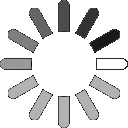Your W-2 form will be available either electronically or in a printed copy mailed to your address in the system. W-2 forms will be available for viewing and mailing starting January 31. Please follow the instructions below:
For electronic access:
To give your consent to view your W-2 electronically:- Login to your WebAdvisor (with your User ID and Password); If you have misplaced your User ID or Password, call 740.753.6113.
- Click on W-2 Electronic Consent under Employee Profile on the "Employee" Menu.
- Click on the button to the left of the line which reads "By selecting this option,..."
- Login to your WebAdvisor (with your User ID and Password); If you have misplaced your User ID or Password, call 740.753.6113.
- Click on W-2 Form Statements under Employee Profile on the "Employee" Menu.
- You can then print the form.
For printed W-2 form to be mailed to your address:
- Click on W-2 Form Statements under Employee Profile on the "Employee" Menu.
- Click on the button to the left of the line which reads "I choose to withhold my consent...".
If there is no electronic consent on file, a printed form will be mailed to your home address on file. You have the ability to change your choice at any time.